User Guide
Introduction
Expiry Eliminator is a desktop app for managing the freshness of ingredients in your kitchen and the recipes you want to cook, optimized for use via a Command Line Interface (CLI). If you are a young adult living in your own home, and you can type fast, Expiry Eliminator can help you manage your ingredients and recipes.
- User Guide
- Introduction
- Quick Start
- Features
- Viewing help:
help - Exiting the program:
bye - Adding an ingredient:
add - Incrementing quantities for an ingredient:
increment - Decrementing quantities for an ingredient:
decrement - Updating units of an ingredient:
update units - Listing all ingredients:
list - Listing ingredients that are expiring:
list expiring - Listing ingredients that have expired:
list expired - Viewing a specific ingredient:
view - Deleting an ingredient:
delete - Deleting all expired ingredients:
delete expired - Adding a recipe:
add recipe - Deleting a recipe:
delete recipe - Removing ingredients when a recipe is cooked:
cooked - Listing recipes that can be cooked:
list recipes I can cook - Listing all recipes:
list recipes - Viewing a specific recipe:
view recipe - Updating recipe:
update recipe - Creating a shopping list of ingredients for a list of recipes:
shopping list
- Viewing help:
- FAQ
- Command Summary
Quick Start
- Ensure that you have Java 11 or above installed.
- Download the latest version of
ExpiryEliminatorfrom here. - Copy the file to the folder you want to use as the home folder for this program.
- Open a command prompt / PowerShell / terminal window and run the program with
java -jar [filepath of jar file]. You should see the following:
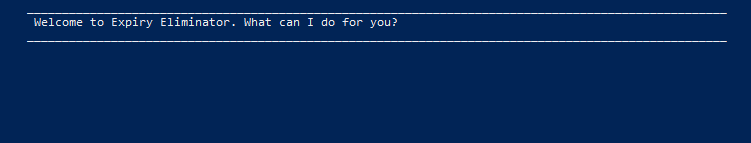
-
Key features to try:
- Add ingredients
- Increment/decrement quantities for ingredient
- Add recipes
- List recipes you can cook
- List ingredients that are expiring/expired
- Generate shopping list
Features
Notes about the command format:
- Words in UPPER_CASE are the parameters to be supplied by the user (e.g. in
view i/INGREDIENT,INGREDIENTis a parameter which can be used asview i/Red Apple).- Parameters in square brackets are optional (e.g.
i/INGREDIENT [u/UNIT]can be used asi/Chicken u/kgor asi/Chicken).- Parameters with
...after them can be used multiple times, but must appear at least once (e.g.r/RECIPE...can be used asr/Apple Pie,r/Apple Pie r/Chicken Soup, etc.).- Parameters can be in any order (e.g. if the command specifies
q/QUANTITY e/EXPIRY_DATE,e/EXPIRY_DATE q/QUANTITYis also acceptable).- Commands are case-insensitive (e.g. if the command specifies
help,HELPandhElPare also acceptable).- There must be no spaces between the
/and the parameters. (e.g.u/ UNITSis not allowed).- If a parameter is expected only once in the command, but you specified it multiple times, an error message will be shown.
- Extraneous parameters are not allowed. If you provide a parameter that is not accepted, an error message will be shown.
Viewing help: help
Shows a help message explaining the various commands.
Format: help
Exiting the program: bye
Exits the program.
Format: bye
Adding an ingredient: add
Adds an ingredient to the ingredient repository.
Format: add i/INGREDIENT [u/UNIT]
- Note that this only adds the ingredient name (and optional unit) to the ingredient repository. If you would like to add quantities for an ingredient, please use the
incrementcommand instead (see Incrementing quantities for an ingredient). - Unit is optional.
- Note that ingredient names are case-insensitive, and will be automatically stored in title case (e.g.
ReD aPplEwill be stored asRed Apple). - Ingredient names and units must only contain letters (i.e.
a-Z) and spaces. Numbers and special characters are not allowed. - Ingredient names must be unique. If the ingredient name already exists, an error message will be shown.
Example of usage:
add i/Red Appleadd i/Salt u/gadd i/Chicken u/kg
Output:
- If adding ingredient for the first time:
add i/Chicken u/kg ____________________________________________________________________________________________________ I've added this ingredient: Chicken (qty: 0 kg) Now you have 1 ingredient(s) ____________________________________________________________________________________________________ - If ingredient name already exists:
add i/Chicken u/kg ____________________________________________________________________________________________________ Unable to add ingredient: Chicken You already have it in your list If you are trying to add quantities for an ingredient, please use the `increment` command instead ____________________________________________________________________________________________________
Incrementing quantities for an ingredient: increment
Increments the specified quantities for the specified ingredient in the ingredient repository.
Format: increment i/INGREDIENT q/QUANTITY e/EXPIRY_DATE
- It is possible to have multiple batches of the same ingredient with different expiry dates.
- Names are case-insensitive (e.g.
red applewill matchRed Apple). - Expiry date must be in the format of
yyyy-mm-dd. It is possible to add an ingredient that has already expired. - Quantity must be a positive integer.
- If the ingredient name is not found, an error message will be shown.
Example of usage:
increment i/red apple q/10 e/2021-10-28increment i/Salt q/200 e/2021-10-22increment i/Chicken q/2 e/2021-11-15increment i/Chicken q/2 e/2021-11-08
Output:
increment i/Chicken q/2 e/2021-11-08
____________________________________________________________________________________________________
I've incremented this ingredient by 2 kg:
Chicken (qty: 2 kg)
- 2 kg (2021-11-08)
____________________________________________________________________________________________________
Decrementing quantities for an ingredient: decrement
Decrements the specified quantities for the specified ingredient in the ingredient repository.
Format: decrement i/INGREDIENT q/QUANTITY
- The batches of ingredients that expire the earliest will be decremented first.
- Names are case-insensitive (e.g.
red applewill matchRed Apple). - Quantity must be a positive integer.
- If the ingredient name is not found, an error message will be shown.
- If the specified quantity is greater than the quantity of the specified ingredient in the ingredient repository, an error message will be shown.
Example of usage:
decrement i/Red Apple q/2decrement i/Salt q/10
Output:
- If there is sufficient quantity to decrement:
decrement i/Salt q/10 ____________________________________________________________________________________________________ I've decremented this ingredient by 10 g: Salt (qty: 190 g) - 190 g (2021-10-22) ____________________________________________________________________________________________________ - If there is insufficient quantity to decrement:
decrement i/Salt q/1000 ____________________________________________________________________________________________________ Sorry, you currently only have 190 g of this ingredient. You cannot decrease it by 1000 g. ____________________________________________________________________________________________________
Updating units of an ingredient: update units
Updates the units of the specified ingredient in both the ingredient repository and recipe list.
Format: update units i/INGREDIENT u/UNIT
- The units will be updated in both the ingredient repository and recipes.
- If units is left blank, the units will be deleted (back to default value).
- There cannot be a space between
/and your input units.
Example of usage:
update units i/salt u/gramsupdate units i/chicken u/kilogramsupdate units i/pork u/kgupdate units i/salt u/
Example of incorrect usage:
update units i/salt u/ kilogramsupdate units i/salt u/6
Output:
- If a new unit is specified:
update units i/chicken u/kilograms ____________________________________________________________________________________________________ The units for this ingredient has been updated to kilograms. ____________________________________________________________________________________________________ - If the new unit is specified as blank:
update units i/salt u/ ____________________________________________________________________________________________________ The units for this ingredient has been deleted ____________________________________________________________________________________________________
Listing all ingredients: list
Shows a list of all ingredients in the ingredient repository, along with their quantities and expiry dates.
Format: list
- As it is possible to have different batches of the same ingredient with different expiry dates, all batches will be shown.
Example of usage:
list
Output:
____________________________________________________________________________________________________
Here are the ingredients in your list:
Chicken (qty: 4 kg)
- 2 kg (2021-11-08)
- 2 kg (2021-11-15)
Red Apple (qty: 10)
- 10 (2021-10-28)
Salt (qty: 200 kilograms)
- 200 kilograms (2021-10-22)
You have a total of 3 ingredient(s)
____________________________________________________________________________________________________
Listing ingredients that are expiring: list expiring
Shows a list of all ingredients in the ingredient repository that are expiring within one week, along with their quantities and expiry dates.
Format: list expiring
Example of usage:
list expiring
Output:
- If no expiring ingredients:
____________________________________________________________________________________________________ Here are the expiring ingredients in your list: ____________________________________________________________________________________________________ - If have expiring ingredients:
____________________________________________________________________________________________________ Here are the expiring ingredients in your list: Chicken (qty: 2 kg) - 2 kg (2021-11-08) ____________________________________________________________________________________________________
Listing ingredients that have expired: list expired
Shows a list of all ingredients, its quantity and expiry dates, that have expired.
Format: list expired
- Ingredient is considered to have expired if its expiry date is before the current date.
- E.g.: Ingredient with expiry date of 2021-01-01 is considered as expired.
- Hence, an ingredient expiring on the current day is not yet counted as expired.
Example of usage:
list expired
Output:
- If no expired ingredients:
____________________________________________________________________________________________________ Here are the expired ingredients in your list: ____________________________________________________________________________________________________ - If have expired ingredients:
____________________________________________________________________________________________________ Here are the expired ingredients in your list: Red Apple (qty: 10) - 10 (2021-10-28) Salt (qty: 200 kilograms) - 200 kilograms (2021-10-22) ____________________________________________________________________________________________________
Viewing a specific ingredient: view
Shows a specific ingredient with its quantity and expiry date.
Format: view i/INGREDIENT
- Names are case-insensitive (e.g.:
SalTwill matchSalt). - The order of the keywords matter. e.g.
Apple Redwill NOT matchRed Apple. - Only the full name will be matched. e.g.
Applewill NOT matchRed Apple. - If the ingredient name is not found, an error message will be shown.
Example of usage:
view i/Saltview i/Red appleview i/Chicken
Output:
- If ingredient exists:
view i/Chicken ____________________________________________________________________________________________________ Here is the ingredient in your list: Chicken (qty: 4 kg) - 2 kg (2021-11-08) - 2 kg (2021-11-15) ____________________________________________________________________________________________________
Deleting an ingredient: delete
Deletes the specified ingredient from the ingredient repository.
Format: delete i/INGREDIENT
- Note that this command should only be used if you no longer want to use this ingredient anymore (e.g. you accidentally added this ingredient due to a typo). If you merely want to decrease the quantity to 0 but keep the ingredient in your repository, please use the
decrementcommand instead (see Decrementing quantities for an ingredient). That way, the ingredient can still be used as part of a recipe. - An ingredient cannot be deleted if it is part of a recipe. To delete an ingredient, delete all recipes that contain the ingredient first.
- Names are case-insensitive (e.g.
red applewill matchRed Apple). - If the ingredient name is not found, an error message will be shown.
Example:
delete i/Red Apple
Output:
delete i/red appel
____________________________________________________________________________________________________
I've deleted this ingredient for you:
Red Appel (qty: 0)
Now you have 0 ingredient(s)
____________________________________________________________________________________________________
Deleting all expired ingredients: delete expired
Removes all expired batches (not the entire ingredient) of ingredients from the ingredient repository.
Format: delete expired
- Even if all batches of an ingredient are expired, this command will not delete the ingredient entry in the repository (i.e. the ingredient will continue to exist but with zero quantity.
- Ingredient is considered to have expired if its expiry date is before the current date.
- E.g.: Ingredient with expiry date of 2021-01-01 is considered as expired.
- Hence, an ingredient expiring on the current day is not yet counted as expired.
Example of usage:
delete expired
Output:
- If there are expired ingredients:
____________________________________________________________________________________________________ All expired ingredients have been deleted! ____________________________________________________________________________________________________ - If there are no expired ingredients:
____________________________________________________________________________________________________ You do not have expired ingredients! ____________________________________________________________________________________________________
Adding a recipe: add recipe
Adds a recipe with its respective ingredients and quantities to the recipe list.
Format: add recipe r/RECIPE i/INGREDIENT... q/QUANTITY...
- Adds a recipe with the name
RECIPEand itsINGREDIENTwith the correspondingQUANTITYfor each ingredient.QUANTITYmust be a positive integer. It is not possible to have zero quantity. - The ingredient and recipe names are case-insensitive, and will be automatically stored in title case
(E.g.:
ChiCkEN SoUPwould be recorded asChicken Soup) - The recipe is added to the recipe list.
- The ingredients and the quantity can be added in any order, but the first ingredient will correspond to the first quantity entered, second ingredient to second quantity entered etc.
- A recipe must have at least one ingredient.
- If there are too many ingredients in the recipe, users can add at least one ingredient first with
add recipeand add the rest later on to avoid confusion (see Updating recipe) - The units of the ingredients in the recipe will follow the units of the ingredients saved in the ingredient repository.
- If the ingredients of the recipe do not exist in the ingredient repository when adding the recipe, the ingredients will be added into the ingredient repository with zero quantity and no units (to add units, see Updating units of an ingredient).
Example of usage:
add recipe r/Chicken Soup i/Chicken q/300 i/Salt q/10add recipe r/Chicken Soup i/Chicken i/Salt q/300 q/10add recipe r/Pork Soup i/Pork q/300 i/Salt q/10
Output:
- If the ingredients do not exist in the list,
add recipe r/Chicken Soup i/Chicken q/1 i/Salt q/20 ____________________________________________________________________________________________________ I've added this recipe: Chicken Soup - Chicken (qty: 1) - Salt (qty: 20) Now you have 3 recipe(s) I've also added these ingredients: Chicken Salt Please update the unit if required. ____________________________________________________________________________________________________ - If the ingredients already exist in the list,
add recipe r/Chicken Soup i/Chicken q/1 i/Salt q/20 ____________________________________________________________________________________________________ I've added this recipe: Chicken Soup - Chicken (qty: 1) - Salt (qty: 20) Now you have 3 recipe(s) ____________________________________________________________________________________________________
Deleting a recipe: delete recipe
Deletes a recipe from the recipe list.
Format : delete recipe r/RECIPE
- Deletes a recipe with the name
RECIPEand all its information. - The recipe is removed from the list.
- The recipe name is case-insensitive (typing
cHiCKEn sOUPwould causeChicken Soupto be deleted if it’s in the list). - The recipe name specified must exist in the list.
Example of usage:
delete recipe r/Chicken Soup
Output:
delete recipe r/Chicken Soup
____________________________________________________________________________________________________
I've deleted this recipe for you:
Chicken Soup
- Chicken (qty: 1)
- Salt (qty: 20)
Now you have 2 recipe(s)
____________________________________________________________________________________________________
Removing ingredients when a recipe is cooked: cooked
Removes certain amount of ingredients from the ingredient repository based on the recipe that is cooked.
Format: cooked r/RECIPE
- Removes a certain amount of ingredients from the ingredient repository according to the amount of the ingredients
for the
RECIPE. - The recipe name is case-insensitive (typing
cHiCKEn sOUPwould cause the given amount of ingredients inChicken Soupto be removed from the ingredient repository). - The recipe name specified must exist in the list.
- The quantities of ingredients in the ingredient repository should be sufficient to cook the recipe for it to be removed.
- The batches of ingredients that expire the earliest will be remove first.
- Expired ingredients can be removed with this command so the user must be careful in managing expired ingredients (see Deleting all expired ingredients).
Example of usage:
cooked r/Chicken Soup
Output:
- If there are sufficient ingredients:
cooked r/Chicken Soup ____________________________________________________________________________________________________ Now you have these quantities left for your ingredients: Chicken (qty: 1) - 1 (2021-11-20) Salt (qty: 20) - 20 (2021-12-31) ____________________________________________________________________________________________________
Listing recipes that can be cooked: list recipes I can cook
Returns a list of recipes which the user can cook with the ingredients they currently have in their ingredient repository.
Format: list recipes i can cook
- There must be sufficient ingredients in the ingredient repository to cook the recipe for the recipe to be shown in the list.
- The recipe will be shown even if some ingredients have expired and the user will be informed of the ingredients that have expired.
Example of usage:
list recipes i can cook
Output:
- If there are no expired ingredients
____________________________________________________________________________________________________ Here are the recipes you can cook with the ingredients you have: Chicken Soup - Chicken (qty: 1) - Salt (qty: 20) ____________________________________________________________________________________________________ - If there are expired ingredients
____________________________________________________________________________________________________ Here are the recipes you can cook with the ingredients you have: Chicken Soup - Chicken (qty: 1) - Salt (qty: 20) Note that some of these ingredients have expired: Chicken Please remove them if you don't want to use them for your recipe. ____________________________________________________________________________________________________
Listing all recipes: list recipes
Returns a list of recipes that are stored in the recipe list.
Format: list recipes
Output:
- If the Recipe List is empty
____________________________________________________________________________________________________ The recipe list is currently empty! ____________________________________________________________________________________________________ - If the Recipe List is not empty
____________________________________________________________________________________________________ Here are the recipes in your recipe list: Chicken Soup - Chicken (qty: 10) - Salt (qty: 5) Pork Soup - Pork (qty: 10) - Salt (qty: 5) You have a total of 2 recipe(s) ____________________________________________________________________________________________________
Viewing a specific recipe: view recipe
Views a specific recipe in the recipe list, along with the corresponding ingredients and quantities.
Format: view recipe r/RECIPE
Example of usage:
view recipe r/Curry Chicken
Output:
view recipe r/Pork Soup
____________________________________________________________________________________________________
Here is the recipe in your recipe list:
Pork Soup
- Pork (qty: 10)
- Salt (qty: 5)
____________________________________________________________________________________________________
Updating recipe: update recipe
Updates a recipe by modifying the quantity of ingredients in that recipe, or simply adding or deleting ingredients in the recipe.
Format: update recipe r/RECIPE i/INGREDIENT... q/QUANTITY...
- You can modify the quantities of ingredients in a recipe.
- You can also add a new ingredient that was previously not in the recipe.
- You can also delete an ingredient from the recipe by setting the quantity to be zero (i.e.
q/0). - Note that it is not possible to delete ingredients from the recipe if there is only 1 ingredient left.
Example of usage:
update recipe r/Apple Pie i/apple q/3 i/flour q/200update recipe r/Apple Pie i/flour q/0
Output:
- If updating a recipe by modifying the quantity of ingredients
update recipe r/Chicken Soup i/Chicken q/500 ____________________________________________________________________________________________________ I've updated this recipe: Chicken Soup - Chicken (qty: 500) - Salt (qty: 5) You may want to use the 'list recipes' command to check the whole recipe list. ____________________________________________________________________________________________________ - If updating a recipe by deleting an ingredient in this recipe (not the last ingredient)
update recipe r/Chicken Soup i/Cabbage q/0 ____________________________________________________________________________________________________ I've updated this recipe: Chicken Soup - Chicken (qty: 500) - Salt (qty: 5) You may want to use the 'list recipes' command to check the whole recipe list. ____________________________________________________________________________________________________ - If updating a recipe by deleting an ingredient in this recipe (only 1 ingredient left)
update recipe r/Chicken Soup i/chicken q/0 ____________________________________________________________________________________________________ Unable to update this recipe: Chicken Soup Why update fails: There should be at least one ingredient in the recipe. But your command may result in a recipe without any ingredients. Therefore, please add another ingredient first if you still want to delete this ingredient. ____________________________________________________________________________________________________ - If updating a recipe by deleting an ingredient which does not exist in the recipe
update recipe r/Chicken Soup i/dummyInput q/0 ____________________________________________________________________________________________________ Unable to update this recipe: Chicken Soup No matching recipes or ingredients found, please check your input again. ____________________________________________________________________________________________________
Creating a shopping list of ingredients for a list of recipes: shopping list
Takes in multiple recipes the user wants to cook, and generates a shopping list of ingredients that the user does not have and needs to buy.
Format: shopping list r/RECIPE...
- Can take in multiple recipe inputs.
Example of usage:
shopping list r/Chicken Soupshopping list r/Chicken Soup r/Pork Soup
Output:
- If recipe exists:
shopping list r/Chicken Soup r/Pork Soup ____________________________________________________________________________________________________ Here is your shopping list! Chicken (qty: 296 kg) Pork (qty: 300) Salt (qty: 20 kilograms) ____________________________________________________________________________________________________ - If at least one recipe does not exist:
shopping list r/Chicken Soup r/Pork Soup ____________________________________________________________________________________________________ Sorry. One or more of your recipes are not found! ____________________________________________________________________________________________________
FAQ
Q: How do I transfer my data to another computer?
A: Download the app on the other computer. Then, copy the data from the original computer (i.e. data folder in the ExpiryEliminator home folder) and overwrite the data in the ExpiryEliminator home folder on the other computer.
Command Summary
- Viewing help
- Command:
help
- Command:
- Exiting the program
- Command:
bye
- Command:
- Adding an ingredient
- Command:
add i/INGREDIENT [u/UNIT] - E.g.:
add i/Red Apple - E.g.:
add i/Salt u/g
- Command:
- Incrementing quantities for an ingredient
- Command:
increment i/INGREDIENT q/QUANTITY e/EXPIRY_DATE - E.g.:
increment i/Red Apple q/6 e/2021-10-22 - E.g.:
increment i/Salt q/200 e/2021-10-22
- Command:
- Decrementing quantities for an ingredient
- Command:
decrement i/INGREDIENT q/QUANTITY - E.g.:
decrement i/Red Apple q/2 - E.g.:
decrement i/Salt q/10
- Command:
- Updating units of an ingredient
- Command:
update units i/INGREDIENT u/UNIT - E.g.:
update units i/salt u/kilograms - E.g.:
update units i/salt u/
- Command:
- Listing all ingredients
- Command:
list
- Command:
- Listing ingredients that are expiring
- Command:
list expiring
- Command:
- Listing ingredients that have expired
- Command:
list expired
- Command:
- Viewing a specific ingredient
- Command:
view i/INGREDIENT - E.g.:
view i/salt
- Command:
- Deleting an ingredient
- Command:
delete i/INGREDIENT - E.g.
delete i/Red Apple
- Command:
- Deleting all expired ingredients
- Command:
delete expired
- Command:
- Adding a recipe
- Command:
add recipe r/RECIPE i/INGREDIENT... q/QUANTITY... - E.g.:
add recipe r/Chicken Soup i/Chicken q/300 i/Salt q/10 - E.g.:
add recipe r/Chicken Soup i/Chicken i/Salt q/300 q/10
- Command:
- Deleting a recipe
- Command :
delete recipe r/RECIPE - E.g.:
delete recipe r/Chicken Soup
- Command :
- Removing ingredients when a recipe is cooked:
- Command:
cooked r/RECIPE - E.g.:
cooked r/Chicken Soup
- Command:
- Listing recipes that can be cooked
- Command:
list recipes i can cook
- Command:
- Listing all recipes
- Command:
list recipes
- Command:
- Viewing a specific recipe
- Command:
view recipe r/RECIPE - E.g.:
view recipe r/Curry Chicken
- Command:
- Updating quantities of ingredients in a recipe
- Command:
update recipe r/RECIPE i/INGREDIENT... q/QUANTITY... - E.g.:
update recipe r/Apple Pie i/apple q/3 i/flour q/200
- Command:
- Creating a shopping list of ingredients for a list of recipes
- Command:
shopping list r/RECIPE... - E.g.:
shopping list r/Chicken Soup - E.g.:
shopping list r/Chicken Soup r/Pork Soup
- Command: