Developer Guide
- Developer Guide
- Acknowledgements
- Design
- Implementation
- List All Ingredients Feature
- List Expired Ingredients Feature
- Delete Expired Ingredients Feature
- View Ingredient Feature
- Update Units Feature
- Shopping List Feature
- Add Recipe Feature
- Delete Recipe Feature
- List Recipes Feature
- View Recipe Feature
- Cooked Recipe Feature
- List Recipes User Can Cook Feature
- Product scope
- User Stories
- Non-Functional Requirements
- Glossary
- Instructions for manual testing
- Launch and Shutdown
- Add ingredient
- Increment quantities
- Decrement quantities
- Delete ingredient
- List
- List Expiring
- List Expired
- View an ingredient
- Update units of an ingredient
- Add a recipe
- Delete a recipe
- List recipes
- View a recipe
- Update a recipe
- Cooked a recipe
- List recipes user can cook
- Generate a shopping list
Acknowledgements
- The documentation is inspired by and some snippets are adapted from Address Book (Level 3). The
LogsCenterclass also reuses code from Address Book (Level 3), with minor modifications. - The
IncorrectCommand,IllegalValueException, andDuplicateDataExceptionclasses reuse code from Address Book (Level 2), with minor modifications. - The
Ui,Parser,ExpiryEliminator,Command, andByeCommandclasses reuses code from bernardboey’s ip, with minor modifications. - Method to convert String to title case references code from Baeldung although there are modifications.
Design
Data
API : Data.java
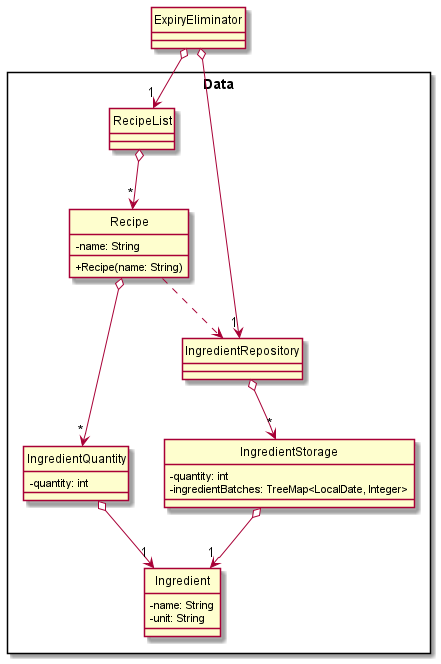
- The
DataComponent,- Stores a list of
Recipeobjects, in the form ofRecipeList - Stores a list of
IngredientStorage, in the form ofIngredientRepository
- Stores a list of
- Each
Recipehas its ingredients and respective quantities stored inIngredientQuantity - The
IngredientStorageseparates a specific ingredient into batches of quantities, according to the expiry date. Ingredientstores the information of the ingredients, which are its name and unit, e.g. Chicken and grams.
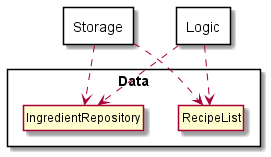
- A command in the logic takes the
Ingredient RepositoryandRecipeListas an input to modify the ingredients and recipes based on the command. - The storage takes the
Ingredient RepositoryandRecipe Listas an input to save data to the file / load data from the file.
Logic
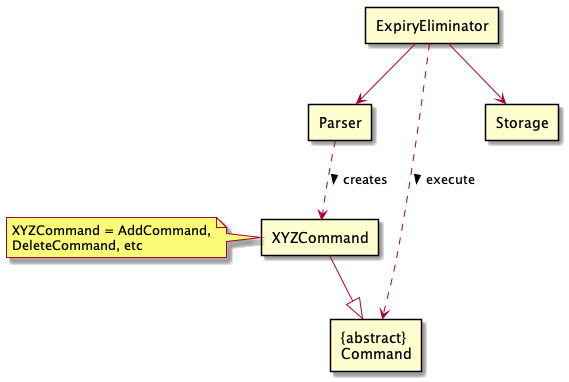
- The `Logic’ component:
- When ExpiryEliminator is called upon to execute a command, it uses the Parser class to parse the user command.
- This results in a Command object (more precisely, an object of one of its subclasses e.g., AddCommand) which is executed by ExpiryEliminator.
- The command can communicate with the Model when it is executed (e.g. to add an ingredient).
Storage
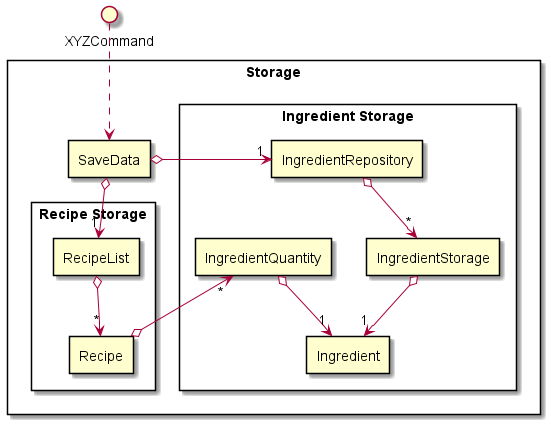
- The ‘Storage’ component:
- When users type in a command that is to be executed by ExpiryEliminator, it stores all updates that the command makes to the Recipe List and Ingredient Repository. The updates are stored to the txt files in the ‘data’ directory. When users restart ExpiryEliminator, it loads all the data from the txt files to the program.
- The SaveData class saves all the updates of Ingredient Storage and Recipe Storage.
- The Recipe in the Recipe Storage is interdependent with ingredientQuantity in the Ingredient Storage, as each recipe is composed of multiple instances of ingredientQuantity.
Parser
This is a simplified class diagram of the Parser component, which provides a high level overview. The same diagram will be displayed again later on, but with much greater detail.
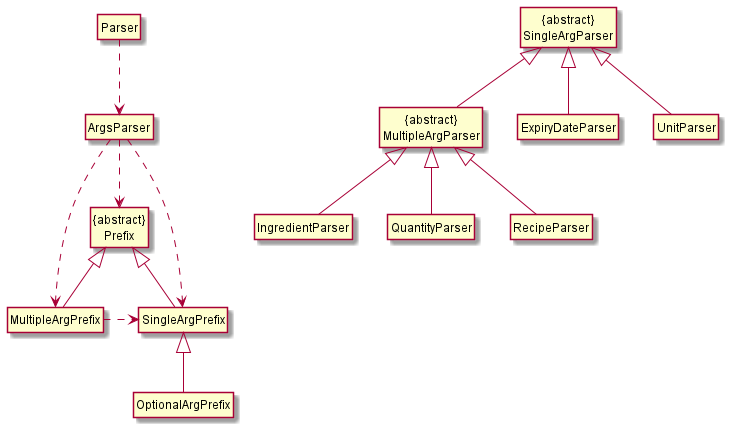
This is a more detailed class diagram of the Parser, ArgsParser, and Prefix classes. Note that Parser has 5 single arg prefixes, 3 multiple arg prefixes, and 1 optional arg prefix. These prefixes correspond to the various arguments that are accepted by the various commands.
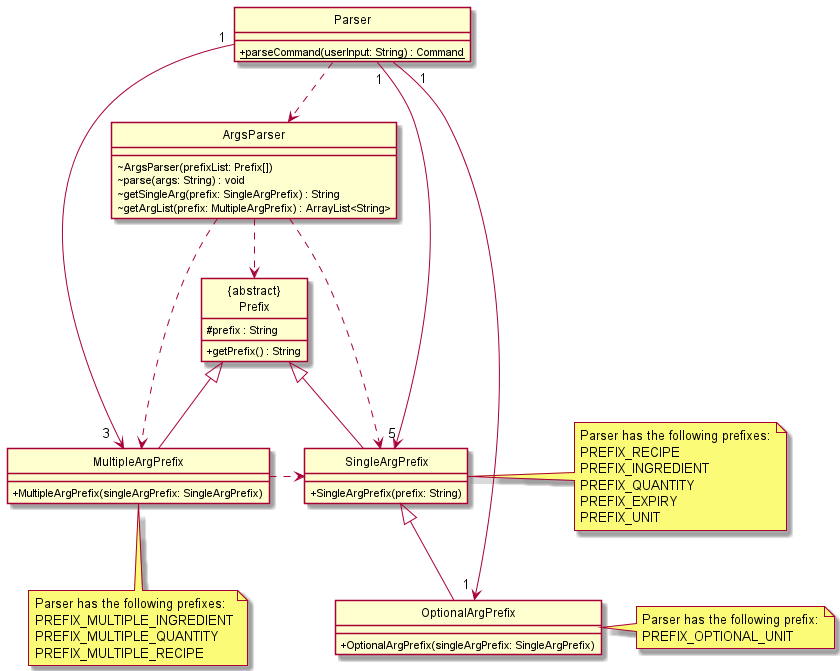
- The
Parseris the main component that communicates with the various subcomponents. It is called by the mainExpiryEliminatorclass and is responsible for parsing commands. - The
ArgsParseris responsible for parsing args. It does this by accepting a list ofPrefixobjects upon creation which will determine what prefixes it should look out for. Then, when instructed to parse, it parses an args string based on the prefixes. - Each
Prefixobject represent a prefix that can be present in the command args. (E.g. a prefix can correspond toi/,r/, orq/, etc.). In addition to that, a prefix either belongs to aSingleArgPrefix,MultipleArgPrefix, orOptionalArgPrefix.- A
SingleArgPrefixallows the prefix to appear exactly once in the args string. - A
MultipleArgPrefixallows the prefix to appear multiple (i.e. one or more) times in the args string. - An
OptionalArgPrefixallows the prefix to appear once or not at all in the args string.
- A
- With these different prefixes, we can clearly dictate how the command arguments should be structured.
This is a more detailed class diagram of the SingleArgParser and MultipleArgParser classes.
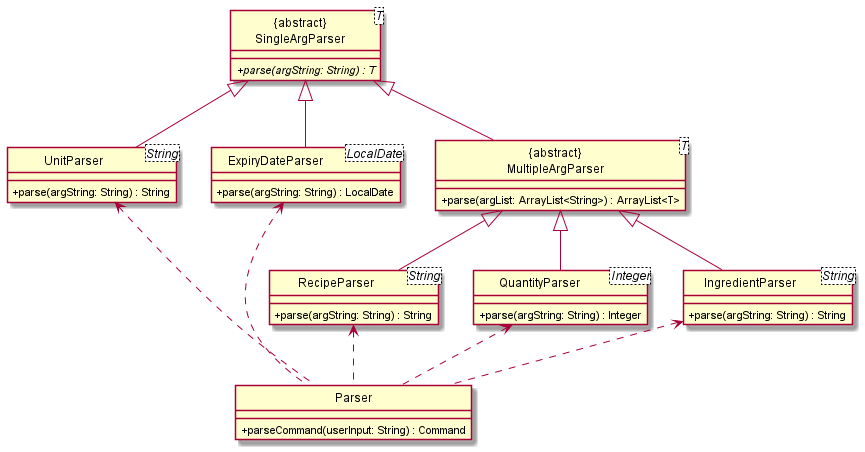
- The
SingleArgParserandMultipleArgParserobjects represents a parser for an individual arg type (e.g. ingredient name).- A
SingleArgParserrepresents a parser that accepts a single string and parses it according to the arg type. - A
MultipleArgParserrepresents a parser that accepts either a single string or a list of strings and parses it according to the arg type.
- A
How the Parser works
- When the
Parserneeds to parse a command, (e.g.add recipe r/Apple Pie i/Apple q/2 i/Flour q/400), it first separates the command and args (e.g. command:add recipe, args:r/Apple Pie i/Apple q/2 i/Flour q/400). - Then, it matches the command against a list of accepted commands.
- If it does not match, then it notifies the user that it is an invalid command, via the
IncorrectCommandclass. - If it finds a match, then it proceeds to parse the args and prepare the corresponding
Commandclass
- If it does not match, then it notifies the user that it is an invalid command, via the
- Based on the command, there is a specified set of args that it can accept (e.g.
add recipeneeds a single recipe name, and one or more ingredients and quantities). AnArgsParseris created based on what args are accepted. For example, foradd recipe, theArgsParseris created vianew ArgParser(PREFIX_RECIPE, PREFIX_MULTIPLE_INGREDIENT, PREFIX_MULTIPLE_QUANTITY).PREFIX_RECIPEis created vianew SingleArgPrefix("r"), andPREFIX_MULTIPLE_INGREDIENTis created vianew MultipleArgPrefix(PREFIX_INGREDIENT). - After the
ArgsParseris created, it parses the args based on the specified parameters. It throws an error if it detects an invalid prefix, missing prefix, or there are multiple args when there should have only been none. These errors are handled gracefully by theParser. - Assuming there are no errors, the
Parserwill then query theArgsParserfor each type of arg and then parse the arg accordingly. For example, foradd recipe, theParserwill askArgsParserfor the arg corresponding toPREFIX_RECIPE. Once it has the result, it will then create aRecipeParserand parse the arg given byArgsParser. If successful, it will retrieve the parsed data . If unsuccessful, it will handle the error gracefully.- Note that there are separate methods to query
ArgsParserfor a single arg (i.e. for a prefix that should appear at most once) and for an arg list (i.e. for a prefix that can appear multiple times). The former method only accepts aSingleArgPrefix, while the latter method only accepts aMultipleArgPrefix.
- Note that there are separate methods to query
- Finally, the
Parserwill take all the parsed data and return the relevantCommandclass, to be executed by theExpiryEliminator.
This is a (partial) sequence diagram of parsing an “add recipe” command. It demonstrates the interaction between the
Parser, ArgsParser, and the corresponding single arg and multiple arg parsers (RecipeParser, IngredientParser, and QuantityParser).
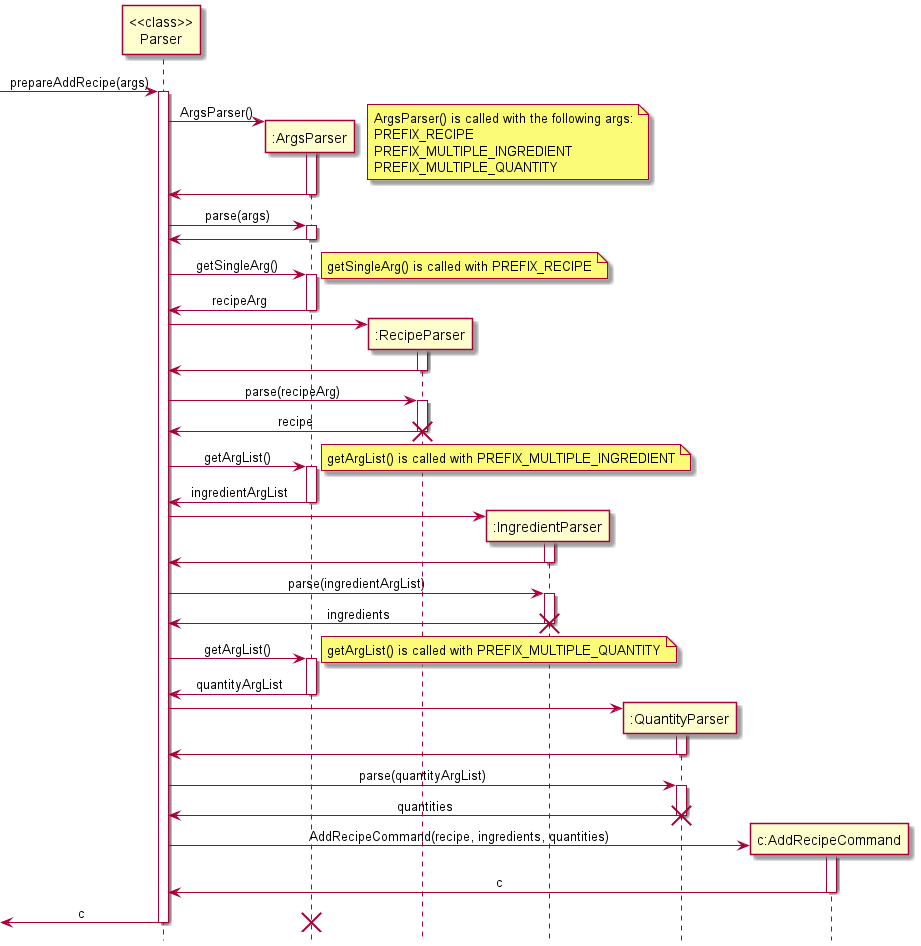
Note: The lifelines for
ArgsParser,RecipeParser,IngredientParser, andQuantityParsershould end at the destroy marker (X). However, due to a limitation of PlantUML, the lifelines reach the end of diagram.
Note: This is a simplified diagram, and does not show that the code checks that there are an equal number of ingredients and quantities.
Implementation
This section describes how the features are implemented.
List All Ingredients Feature
The list ingredients feature is performed by IngredientRepository. It loops through all the different
ingredient storages, and concatenates them into a string which is shown as the output list. Below is the
sequence diagram for how list works.
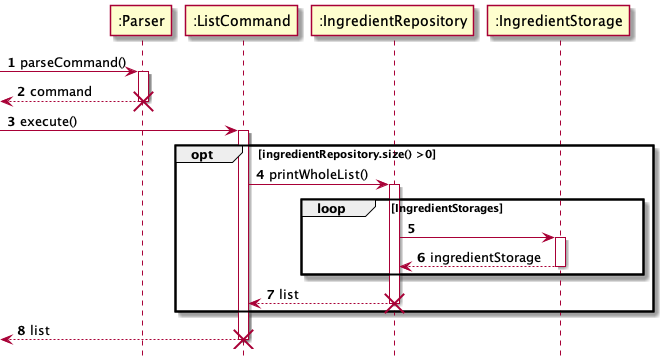
List Expired Ingredients Feature
The list expired ingredients feature is performed by IngredientRepository. It loops through all the
ingredient storages. For each ingredient storage, it gets the type of ingredient being stored in that
storage, and creates an empty storage for that ingredient type to store the batches of that ingredient
that are expired. The code then loops through all the batches of that ingredients, and add the expired
batches to the expire ingredient storage. The expired ingredient storage is converted into a string and
is shown as the output. Below is the sequence diagram for how list expired ingredients works.
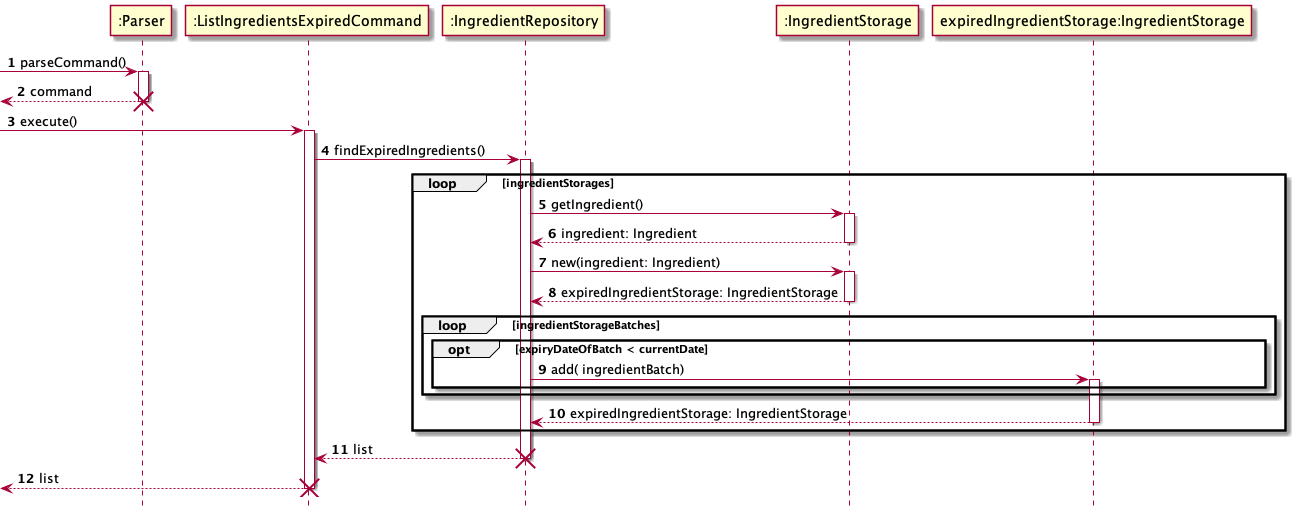
Delete Expired Ingredients Feature
The delete expired ingredients feature is performed by the IngredientRepository. It loops through all
the ingredient storages. For each ingredient storage, it loops through all the batches of that ingredient.
If the batch has expired, it adds the expiry date of that batch to an array. After it has looped though
all the batches of a specific ingredient, it proceeds to remove all those ingredient batches from the
repository. This process then repeats for the next type of ingredient. Below is the sequence diagram for
how delete expired ingredients works.
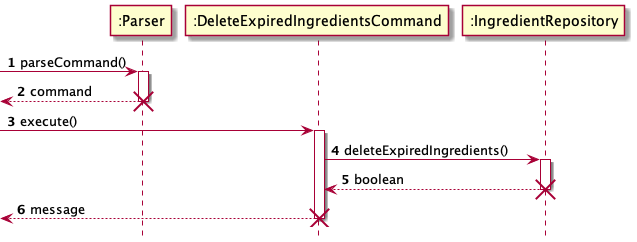
View Ingredient Feature
The view ingredient feature is performed by the IngredientRepository. It finds if the ingredient
repository contains an ingredient with the same name as the user input, and return the storage of that
ingredient. The storage data is represented as a string that is shown as an output. Below is the sequence
diagram for how view ingredient works.
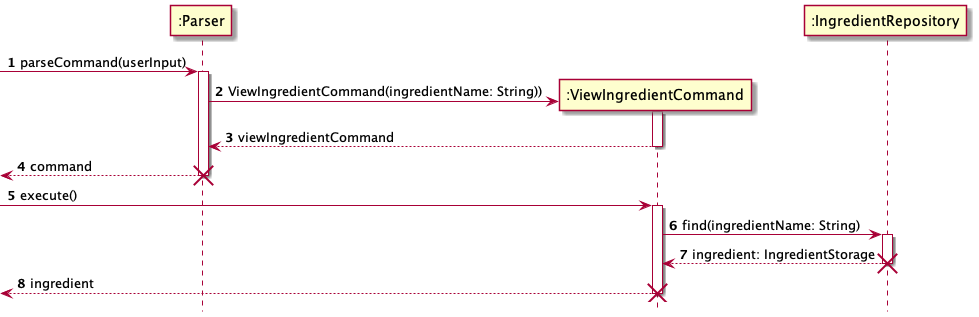
Update Units Feature
The update units feature is performed by both the IngredientRepository and RecipeList. First, it finds
the ingredient storage of the ingredient and updates the units there. Then it finds the recipes which
contain the ingredient and updates the units there. Below is the sequence diagram for how update unit
works.
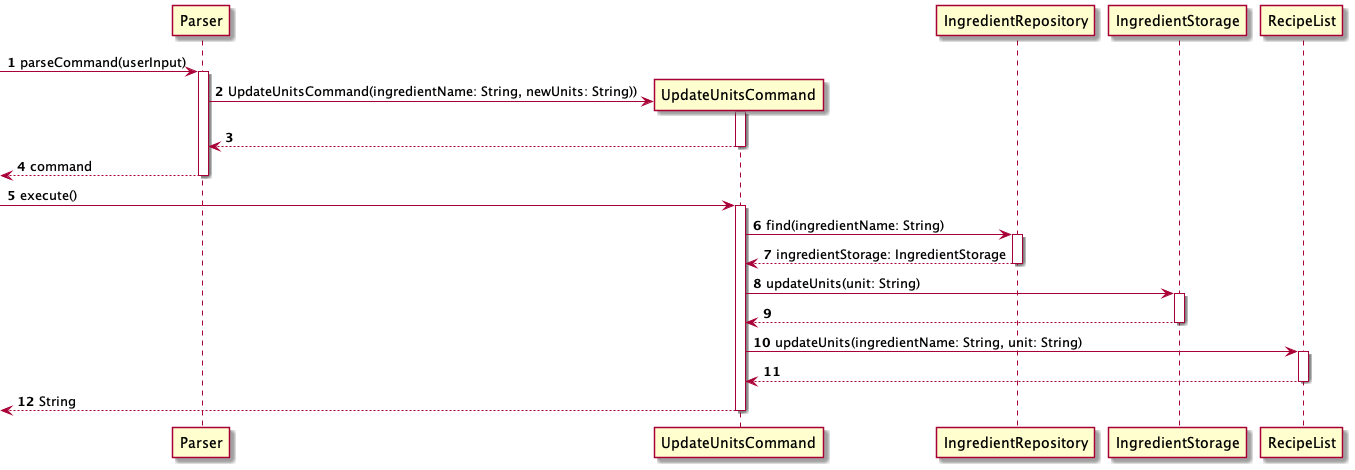
Shopping List Feature
The shopping list feature is performed by the IngredientRepository. It loops through all the recipes
the user wants to cook and collates all the ingredients and quantities into totalIngredients. It then
loops through all the ingredient storages to see if there is enough ingredients. If there isn’t it adds
the ingredient and respective quantity to the shopping list. It returns the shopping list as a String to
be shown as the output. Below is the sequence diagram for how the shopping list feature works.
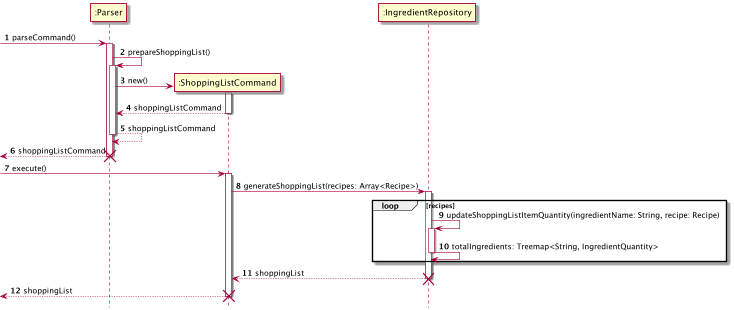
Add Recipe Feature
The add recipe feature is performed by RecipeList. It adds a Recipe and its respective
ingredients to the RecipeList.
Here is the sequence diagram for how add recipe works if the correct input is given and
all ingredients exist in the Ingredient Repository.
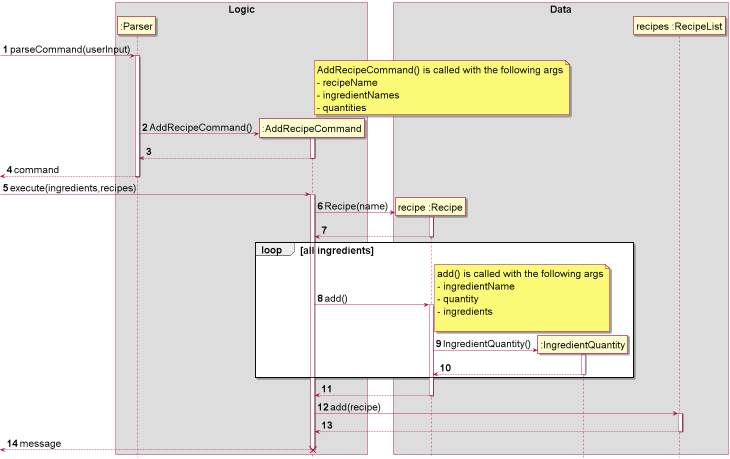
Note: The lifeline for
AddRecipeComandshould end at the destroy marker (X). However, due to a limitation of PlantUML, the lifelines reach the end of diagram.
Recipe checks if an ingredient exists in the Ingredient Repository before
adding the ingredient into the Recipe. If it doesn’t exist, Recipe adds
the ingredient into the Ingredient Repository without any quantity and expiry date,
and it reminds the user to update the units of the ingredients.
The reason for this implementation is so that the user doesn’t have to manually add the ingredients,
as the ingredient has to be in the Ingredient Repository for the cooked
recipe feature to work
Note : Here are a few cases where an error will be returned, and the
Recipewill not be saved.
- the
Recipealready exists in theRecipeList,- A number less than 1 is entered for one of the quantity of the ingredients of the
Recipe.- Two same ingredients in one
Recipe.
Delete Recipe Feature
The delete recipe feature is performed by RecipeList. It deletes a Recipe from the RecipeList.
Here is the sequence diagram for how delete recipe works if the Recipe exists in the RecipeList.
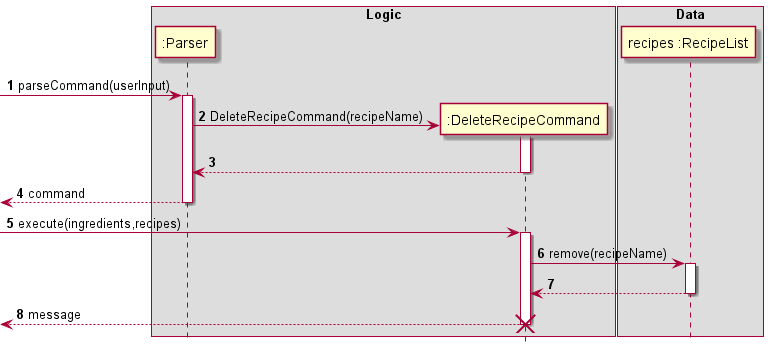
Note: The lifeline for
DeleteRecipeComandshould end at the destroy marker (X). However, due to a limitation of PlantUML, the lifelines reach the end of diagram.
Note : If the
Recipedoesn’t exist in theRecipeList, an error will be returned.
List Recipes Feature
The list recipes feature is performed by RecipeList. It displays the whole RecipeList.
Here is the sequence diagram for how list recipes works.
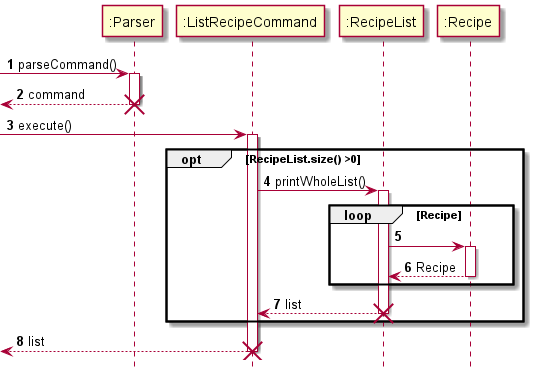
Note: The lifeline for
ListRecipeComandshould end at the destroy marker (X). However, due to a limitation of PlantUML, the lifelines reach the end of diagram.
View Recipe Feature
The view recipe feature finds the matching Recipe in the RecipeList.
Here is the sequence diagram for how view recipe works if the Recipe exists in the RecipeList.
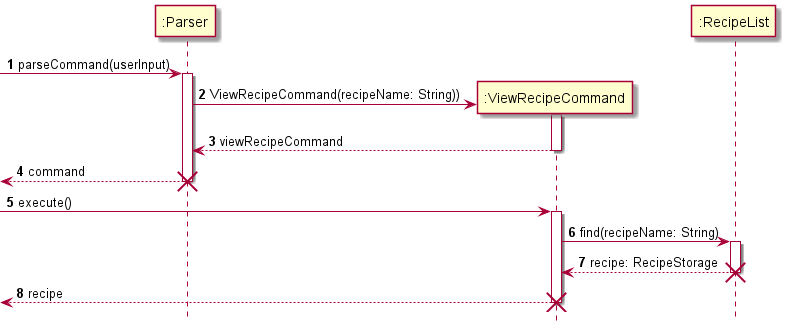
Note: The lifeline for
ViewRecipeComandshould end at the destroy marker (X). However, due to a limitation of PlantUML, the lifelines reach the end of diagram.
Note : If the
Recipedoesn’t exist in theRecipeList, an error will be returned.
Cooked Recipe Feature
The cooked recipe feature is performed by Recipe. It deletes a certain quantity of ingredients in the
Ingredient Repository based on the quantities of ingredients in the Recipe.
Here is the sequence diagram for how cooked recipe works if the amount of ingredients in the Ingredient Repository
is sufficient to be deducted.
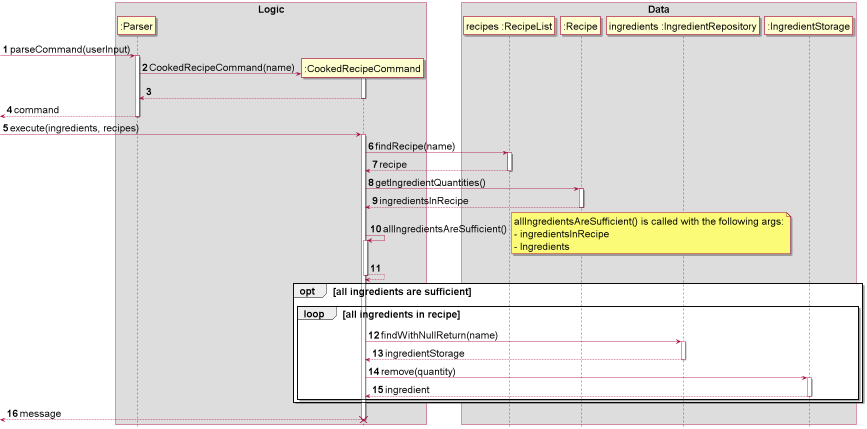
Note: The lifeline for
CookedRecipeComandshould end at the destroy marker (X). However, due to a limitation of PlantUML, the lifelines reach the end of diagram.
The feature leaves the responsibility of dealing with expired ingredients to the user, and will remove ingredients starting from the earliest batch of ingredients. (ingredients that expire the soonest, including those that are already expired.)
Note : Here are a few cases where an error will be returned, and the quantities of the ingredients in the
Ingredient Repositorywill not be updated.
- The
Recipedoes not exist in theRecipeList- There is insufficient ingredients in the
Ingredient Repositoryfor theRecipeto be cooked.
List Recipes User Can Cook Feature
The list recipe user can cook feature is performed by the ListRecipeUserCanCookCommand.
It returns a list of recipes that the user can cook with the ingredients the user currently
have.
Here is the sequence diagram for how list recipe user can cook works
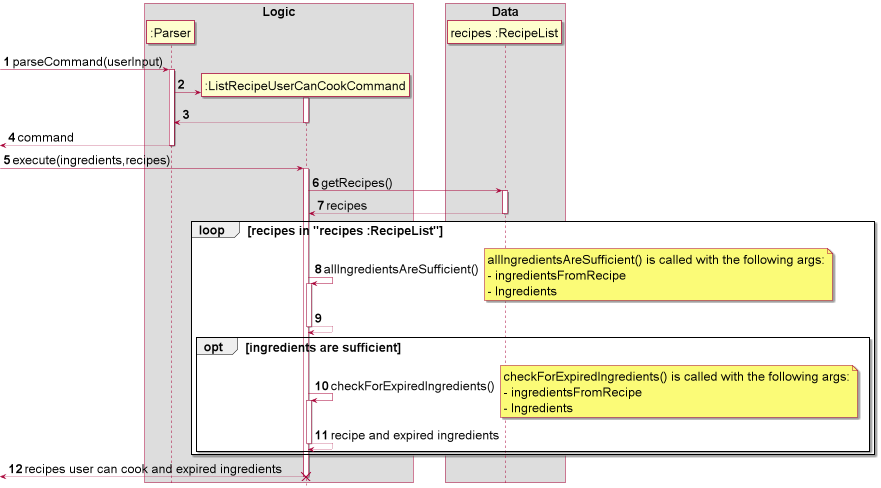
Note: The lifeline for
ListRecipesUserCanCookComandshould end at the destroy marker (X). However, due to a limitation of PlantUML, the lifelines reach the end of diagram.
The feature will indicate that the Recipe can be cooked even if some of the ingredients have
expired. However, it will inform the user that there are expiring ingredients. The responsibility
of dealing with expired ingredients is left to the user.
The feature will inform the user if there is insufficient ingredients to cook any Recipe or if
there is no Recipe in the RecipeList.
Product scope
Target user profile
Young adults who are living in their own home.
Value proposition
To help young adults who are living in their own home keep track of ingredients and foods that they can make based on the ingredients they have in their kitchen.
User Stories
| Version | As a … | I want to … | So that I can … |
|---|---|---|---|
| v1.0 | user | add an ingredient | record what ingredients I have |
| v1.0 | user | delete an ingredient | remove ingredients that I no longer have |
| v1.0 | user | increment quantities for a particular ingredient | record how much of that ingredient I have |
| v1.0 | user | decrement quantities for a particular ingredient | know how many ingredients are left |
| v1.0 | user | list the ingredients with quantities and expiry dates | know the ingredients I have at a glance |
| v1.0 | user | view the quantities for a particular ingredient | know how much of a specific ingredient I have |
| v1.0 | user | list ingredients expiring within the week | know which ingredients I should use up first |
| v1.0 | user | list ingredients that have expired already | know which ingredients to throw away |
| v1.0 | user | add the expiry date for a specific ingredient | record when it must be used by |
| v1.0 | new user | see usage instructions | refer to them when I forget how to use the application |
| v1.0 | user | add a recipe and its constituent ingredients | keep track of what I want to cook |
| v1.0 | user | delete a recipe | retain only recipes I want |
| v1.0 | user | list recipes | check all the recipes I have at a glance |
| v1.0 | user | view a recipe | check the details of a specific recipe |
| v2.0 | user | be able to indicate that I have cooked a recipe | keep my ingredient repository accurate |
| v2.0 | user | list recipes i can cook based on the ingredients I have | save time on checking the ingredients I have |
| v2.0 | user | generate a shopping list for a particular recipe/recipes | know what ingredients to buy |
| v2.0 | user | delete all ingredients that have expired at one go | all ingredients I keep track of are not expired |
| v2.0 | user | update the units of an ingredient | accurately quantify each ingredient |
| v2.0 | user | update recipes | modify the quantities of ingredients in the recipe according to my own flavour |
Non-Functional Requirements
- Should work on Windows, Mac, and any mainstream Linux OS as long as it has Java 11 or above installed.
- Should be able to hold up to 100 ingredients and 100 recipes without a noticeable sluggishness in performance for typical usage.
- The file size of the executable should be less than 100MB.
- The user’s data should be safe in the event of an unexpected crash.
- The user’s data should be able to be transferred to another computer.
Glossary
- unit / units - Refers to a unit of measurement (e.g. grams, kilograms, bottles, cans, packs, etc.). Does not refer to the amount/quantity of an ingredient.
- ingredient batch - Refers to a group of one or more units of an ingredient, all having the same expiry date (e.g. if there are 3 apples expiring today and 5 apples expiring next week, there are two ingredient batches for apples - one ingredient batch with quantity 3 which is expiring today, and another ingredient batch with quantity 5 which is expiring next week).
- ingredient storage - Collectively refers to all ingredient batches of a single ingredient.
- ingredient repository - Collectively refers to all the ingredient storages. This represents all the ingredients (and quantities) a user has.
Instructions for manual testing
Launch and Shutdown
- Initial launch
- Download the jarfile of the latest release and copy it into an empty folder.
- Launch the command line and navigate to the folder that contains the jar file.
- Type
java -jar fileName.jar, wherefileNameis the name of the jar file. Expected: Shows the welcome message of the application
- Shutdown
- Type
byeExpected: the program exits.
- Type
Add ingredient
- Add ingredient.
- Prerequisites: The ingredient “Red Apple” does not exist in the ingredient repository.
- Test case:
add i/Red Apple
Expected: The ingredient is added. - Incorrect commands to try:
add,add i/Red Apple!!!,add Red Apple,add i/ Red Apple
Expected: No ingredient added. Details of the errors are shown.
- Add ingredient with unit
- Prerequisites: The ingredient “Salt” does not exist in the ingredient repository.
- Test case:
add i/Salt u/g
Expected: The ingredient is added, together with the associated unit. - Incorrect commands to try:
add i/Red Apple u/5
Expected: No ingredient added. Details of the errors are shown.
- Add ingredient that already exists
- Prerequisites: The ingredient “Red Apple” exists in the ingredient repository.
- Test case:
add i/Red Apple
Expected: The ingredient is added.
Increment quantities
- Increment quantities for ingredient
- Prerequisites: The ingredient “Red Apple” exists in the ingredient repository.
- Test case:
increment i/Red Apple q/5 e/2021-01-01
Expected: Ingredient quantity is incremented. - Incorrect commands to try:
increment,increment i/Red Apple q/-5 e/2021-01-01,increment i/Red Apple q/5 e/June 20
Expected: Ingredient quantity is not incremented. Details of the errors are shown.
- Increment quantities for ingredient that does not exist
- Prerequisites: The ingredient “Dummy” does not exist in the ingredient repository:
- Test case:
increment i/Dummy q/5 e/2021-01-01
Expected: Ingredient quantity is not incremented. Details of the errors are shown.
Decrement quantities
- Decrement quantities for ingredient
- Prerequisites: The ingredient “Red Apple” exists in the ingredient repository and there are multiple batches of expiry dates and there is at least a quantity of 2.
- Test case:
decrement i/Red Apple q/1
Expected: Ingredient quantity is decremented from the batch with the oldest expiry date. - Incorrect commands to try:
decrement,decrement i/Red Apple q/-5,decrement i/Red Apple q/5.5
Expected: Ingredient quantity is not decremented. Details of the errors are shown.
- Decrement quantities for ingredient that does not have sufficient quantity.
- Prerequisites: The ingredient “Red Apple” exists in the ingredient repository and there are less than 1000 quantities.
- Test case:
decrement i/Red Apple q/1000
Expected: Ingredient quantity is not decremented. Details of the errors are shown.
- Decrement quantities for ingredient that does not exist.
- Prerequisites: The ingredient “Dummy” does not exist in the ingredient repository:
- Test case:
decrement i/Dummy q/1
Expected: Ingredient quantity is not decremented. Details of the errors are shown.
Delete ingredient
- Delete ingredient
- Prerequisites: The ingredient “Red Apple” exists in the ingredient repository.
- Test case:
delete i/Red Apple
Expected: The ingredient is deleted. - Incorrect command to try:
delete,delete Red Apple
Expected: No ingredient deleted. Details of the errors are shown.
- Delete ingredient that does not exist
- Prerequisites: The ingredient “Dummy” does not exist in the ingredient repository.
- Test case:
delete i/Dummy
Expected: No ingredient deleted. Details of the errors are shown.
List
- List ingredients when ingredient repository contains ingredients.
- Test case:
list
Expected: A list of each ingredient and each of its batches.
- Test case:
- List ingredients when ingredient repository does not contain ingredients.
- Test case:
list
Expected: A message that tells you the ingredient repository is empty appears.
- Test case:
List Expiring
- List expiring ingredients when ingredient repository contains ingredients expiring within the week.
- Test case:
list expiring
Expected: A list of the ingredient and its batches that are expiring.
- Test case:
- List expiring ingredients when ingredient repository does not contain ingredients expiring within the week.
- Test case:
list expiring
Expected: The message “Here are the expiring ingredients in your list”, however, no ingredients are listed out.
- Test case:
List Expired
- List expired ingredients when ingredient repository contains ingredients that have expired.
- Test case:
list expired
Expected: A list of the ingredient and its batches that have expired.
- Test case:
- List expired ingredients when ingredient repository does not contain ingredients that have expired.
- Test case:
list expired
Expected: The message “Here are the expired ingredients in your list”, however, no ingredients are listed out.
- Test case:
View an ingredient
- View an ingredient which exists.
- Prerequisite: The ingredient “Chicken” exists in the ingredient repository.
- Test case:
view i/chicken
Expected: A list of that specific ingredient and all its batches.
- View an ingredient which does not exist.
- Prerequisite: The ingredient “Chicken” does not exist in the ingredient repository.
- Test case:
view i/chicken
Expected: The message “Sorry. No matching ingredients found!”
Update units of an ingredient
- Update units of an ingredient that exists.
- Prerequisite: The ingredient “Chicken” exists in the ingredient repository.
- Test case:
update units i/chicken u/kg
Expected: The message “The units for this ingredient has been updated to kg.”
- Update units of an ingredient that does not exist.
- Prerequisite: The ingredient “Beef” does not exist in the ingredient repository.
- Test case:
update units i/beef u/kg
Expected: The message “Sorry. No matching ingredients found!”
- Delete the units of an ingredient.
- Prerequisite: The ingredient “Chicken” exists in the ingredient repository.
- Test case:
update units i/chicken u/
Expected: The message “The units for this ingredient has been deleted.”
- Update units of an ingredient to a number.
- Prerequisite: The ingredient “Chicken” exists in the ingredient repository.
- Test case:
update units i/chicken u/6
Expected: Units are not updated. Error message thrown.
Add a recipe
- Add a recipe
- Prerequisite: The ingredient “Chicken” and “Salt” exist in the IngredientRepository. The recipe “Chicken Soup” doesn’t exist in the RecipeList.
- Test case:
add recipe r/Chicken Soup i/Chicken q/1 i/Salt q/20
Expected: Recipe added. Details of the recipe added shown. Number of recipes in the RecipeList shown. - Test case:
add recipe
Expected: No recipe added, Details of error shown. - Other incorrect add recipe commands to try
add recipe r/1 i/Chicken q/1,add recipe r/Chicken Soup i/1 q/1,...
Expected: Similar to previous.
- Add a recipe when the recipe already exists.
- Prerequisite: The recipe “Chicken Soup” exists in the RecipeList.
- Test case:
add recipe r/Chicken Soup i/Chicken q/1 i/Salt q/20
Expected: No recipe added. Details of the error are shown.
- Add a recipe with zero quantity for an ingredient.
- Test case:
add recipe r/Chicken Soup i/Chicken q/0 i/Salt q/20
Expected: No recipe added. Details of the error are shown.
- Test case:
- Add a recipe with some ingredients having no quantity or quantities without a corresponding ingredient.
- Test case:
add recipe r/Chicken Soup i/Chicken i/Salt q/20
Expected: No recipe added. Details of the error are shown, command usage message is shown. - Test case:
add recipe r/Chicken Soup q/1 i/Salt q/20
Expected: Similar to previous.
- Test case:
Delete a recipe
- Delete a recipe
- Prerequisite: The recipe “Chicken Soup” exist in the RecipeList.
- Test case:
delete recipe r/Chicken Soup
Expected: Recipe deleted. Details of the deleted recipe shown. Number of recipes in the RecipeList shown. - Incorrect delete recipe command to try:
delete recipe,delete recipe r/1,...
Expected: No recipe deleted. Details of the errors are shown.
- Delete a recipe that doesn’t exist in the RecipeList.
- Prerequisite: The recipe “Apple Pie” doesn’t exist in the RecipeList.
- Test case:
delete recipe r/Apple Pie
Expected: No recipe deleted. Details of the error is shown.
List recipes
- List recipes when there are some recipes stored in the recipe list.
- Test case:
list recipes
Expected: A list of recipes with all ingredients in this recipe.
- Test case:
- List recipes when the recipe does not exist in the recipe list.
- Test case:
list recipes
Expected: A message that tells you the recipe list is empty appears.
- Test case:
View a recipe
- View a recipe that is stored in the recipe list.
- Prerequisite: The recipe “Apple Pie” exists in the recipe list.
- Test case:
view recipe r/Apple Pie
Expected: The recipe named “Apple Pie” and its ingredients with corresponding quantities and units.
- View a recipe which does not exist.
- Prerequisite: The recipe “Chicken Soup” does not exist in the recipe list.
- Test case:
view recipe r/Chicken Soup
Expected: The message “Sorry. No matching recipes found!”
Update a recipe
- Update a recipe which does not exist in the recipe list.
- Prerequisite: The recipe “Apple Pie” does not exist in the recipe list.
- Test case:
update recipe r/Apple Pie i/Flour q/10
Expected: The message “Unable to update this recipe: Apple Pie. No matching recipes or ingredients found, please check your input again.”
- Update a recipe by adding a new ingredient
- Prerequisite: The recipe “Chicken Soup” exists in the recipe list, and the ingredient “Chicken” was not added before.
- Test case:
update recipe r/Chicken Soup i/Chicken q/10
Expected: The message “I’ve updated this recipe: Chicken Soup. You may want to use the ‘list recipes’ command to check the whole recipe list.”
- Update a recipe by deleting an ingredient in this recipe (not the last ingredient)
- Prerequisite: The recipe “Chicken Soup” exists in the recipe list, and the ingredient “Chicken” has been added before, and “Chicken” is not the last ingredient in the recipe. i.e., after deleting “Chicken”, there are still some ingredients in this “Chicken Soup” recipe.
- Test case:
update recipe r/Chicken Soup i/Chicken q/0
Expected: The message “I’ve updated this recipe: Chicken Soup. You may want to use the ‘list recipes’ command to check the whole recipe list.”
- Update a recipe by deleting an ingredient in this recipe (the last ingredient)
- Prerequisite: The recipe “Chicken Soup” exists in the recipe list, and the ingredient “Chicken” has been added before, and “Chicken” is exactly the last ingredient in the recipe. i.e., after deleting “Chicken”, there are no ingredients in this “Chicken Soup” recipe.
- Test case:
update recipe r/Chicken Soup i/Chicken q/0
Expected: The message “Unable to update this recipe: Chicken Soup. Why update fails: There should be at least one ingredient in the recipe. But your command may result in a recipe without any ingredients. Therefore, please add another ingredient first if you still want to delete this ingredient.”
- Update a recipe by modifying the quantity of ingredients in the recipe
- Prerequisite: The recipe “Chicken Soup” exists in the recipe list, and the ingredient “Chicken” has been added before, and its quantity is not 0. In fact, you are allowed to update multiple ingredients in the recipe at one time by typing in more “i/” and “q/” for each ingredient.
- Test case:
update recipe r/Chicken Soup i/Chicken q/10
Expected: The message “I’ve updated this recipe: Chicken Soup. You may want to use the ‘list recipes’ command to check the whole recipe list.”
Cooked a recipe
- Cooked a recipe
- Prerequisite:
- The recipe “Chicken Soup” exist in the RecipeList, with 1 quantity for “Chicken” and 20 quantities for “Salt”.
- The ingredients “Chicken” and “Salt” exist in the IngredientRepository with at least 1 and 20 quantities respectively.
- Test case:
cooked r/Chicken Soup
Expected: Quantities of remaining ingredients in the IngredientRepository shown. - Incorrect cooked recipe commands to try:
cooked,cooked r/1,...
Expected: No ingredients deleted, Details of error messages shown.
- Prerequisite:
- Try to cook a recipe with insufficient ingredients
- Prerequisite:
- The recipe “Chicken Soup” exist in the RecipeList, with 1 quantity for “Chicken” and 20 quantities for “Salt”.
- The ingredients “Chicken” and “Salt” exist in the IngredientRepository with less than 1 and 20 quantities respectively.
- Test case:
cooked r/Chicken Soup
Expected: No ingredients deleted. Informs the user to generate a shopping list to determine ingredients they’re missing.
- Prerequisite:
- Try to cook a recipe that doesn’t exist in the RecipeList.
- Prerequisite: The recipe “Apple Pie” doesn’t exist in the RecipeList.
- Test case:
cooked r/Apple Pie
Expected: No ingredients deleted. Details of error message shown.
List recipes user can cook
- Sufficient ingredients to cook a certain recipe
- Prerequisite:
- Only “Chicken Soup” exist in the RecipeList, with 1 quantity for “Chicken” and 20 quantities for “Salt”.
- The ingredients “Chicken” and “Salt” exist in the IngredientRepository with at least 1 and 20 quantities respectively.
- Test case:
list recipes i can cook
Expected: “Chicken Soup” and its ingredients shown. A reminder will be given to the user if some ingredients are expired.
- Prerequisite:
- Insufficient ingredients to cook a certain recipe
- Prerequisite:
- Only “Chicken Soup” exist in the RecipeList, with 1 quantity for “Chicken” and 20 quantities for “Salt”.
- The ingredients “Chicken” and “Salt” exist in the IngredientRepository with less than 1 and 20 quantities respectively.
- Test case:
list recipe i can cook
Expected: No recipes shown. Informs user they don’t have enough ingredients.
- Prerequisite:
- No recipes in RecipeList
- Prerequisite: RecipeList is empty
- Test case:
list recipe i can cook
Expected: Informs user that the RecipeList is empty.
Generate a shopping list
- Generate a shopping list for one recipe.
- Prerequisite: The recipe “Chicken Soup” exists in the recipe list.
- Test case:
shopping list r/chicken soup
Expected: A list of ingredients and quantities needed to be bought on top of ingredients that already exist in the ingredient repository to make that recipe.
- Generate a shopping list for multiple recipes.
- Prerequisite: The recipes “Chicken Soup” and “Pork Soup” exist in the recipe list.
- Test case:
shopping list r/chicken soup r/pork soup
Expected: A list of ingredients and quantities needed to be bought on top of ingredients that already exist in the ingredient repository to make those recipes.
- Generate a shopping list for recipe that is not in the recipe list.
- Prerequisite: The recipe “Apple Pie” does not exist in the recipe list.
- Test case:
shopping list r/apple pie - Expected: Error message “Sorry. One or more of your recipes are not found!”
- Generate a shopping list for multiple recipes, and one of those recipes is not in recipe list.
- Prerequisite: The recipe “Chicken Soup” exists but the recipe and “Apple Pie” does not exist in the recipe list.
- Test case:
shopping list r/chicken soup r/apple pie
Expected: Error message “Sorry. One or more of your recipes are not found!”